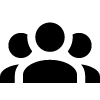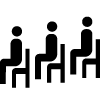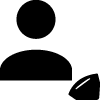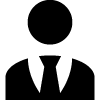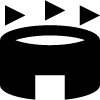Micflex Quick Start

1 - Install VUI
- Download the latest version of VUI on a computer connected to your Dante™ network.
2 - Connect and Power Up
- Mount the Micflex unit in a rack, connect power, and connect the Network 1 port to your Dante™ network.
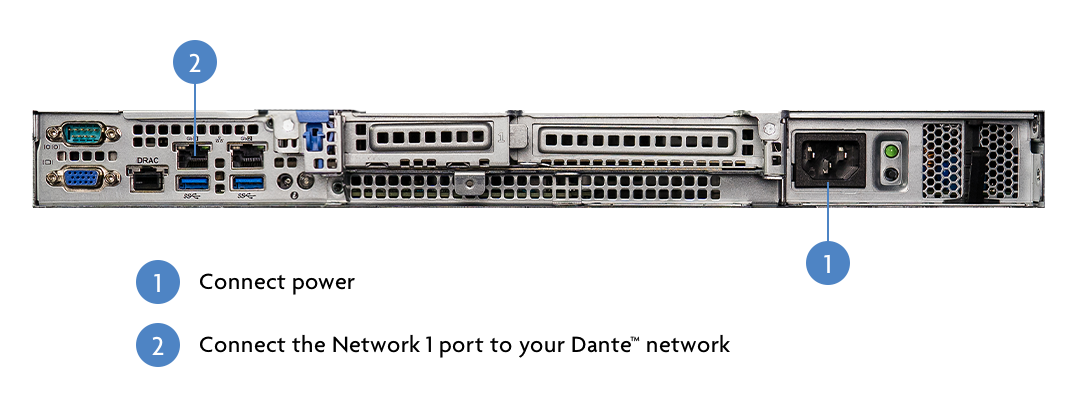
- Power the unit up by pressing the front panel power button. The unit will automatically receive an IP address (if you have a DHCP server on your network), or it will select a self-assigned address.

3 - Connect VUI to Micflex
-
In the VUI software, navigate to the Processors tab and search for Micflex under the Discovered list. If Micflex does not appear, check your preferred network interface.
-
Click the Discovered icon to connect.
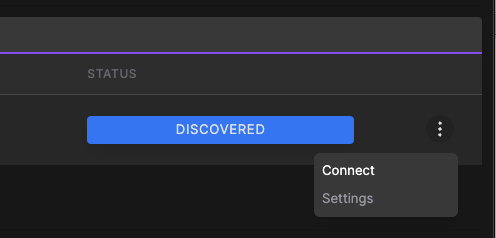
4 - Choose the Micflex system mode
Micflex operates in one of seven modes: Ensemble , Duet , Audience , Stage , Wedge , Lecture , or Sports .
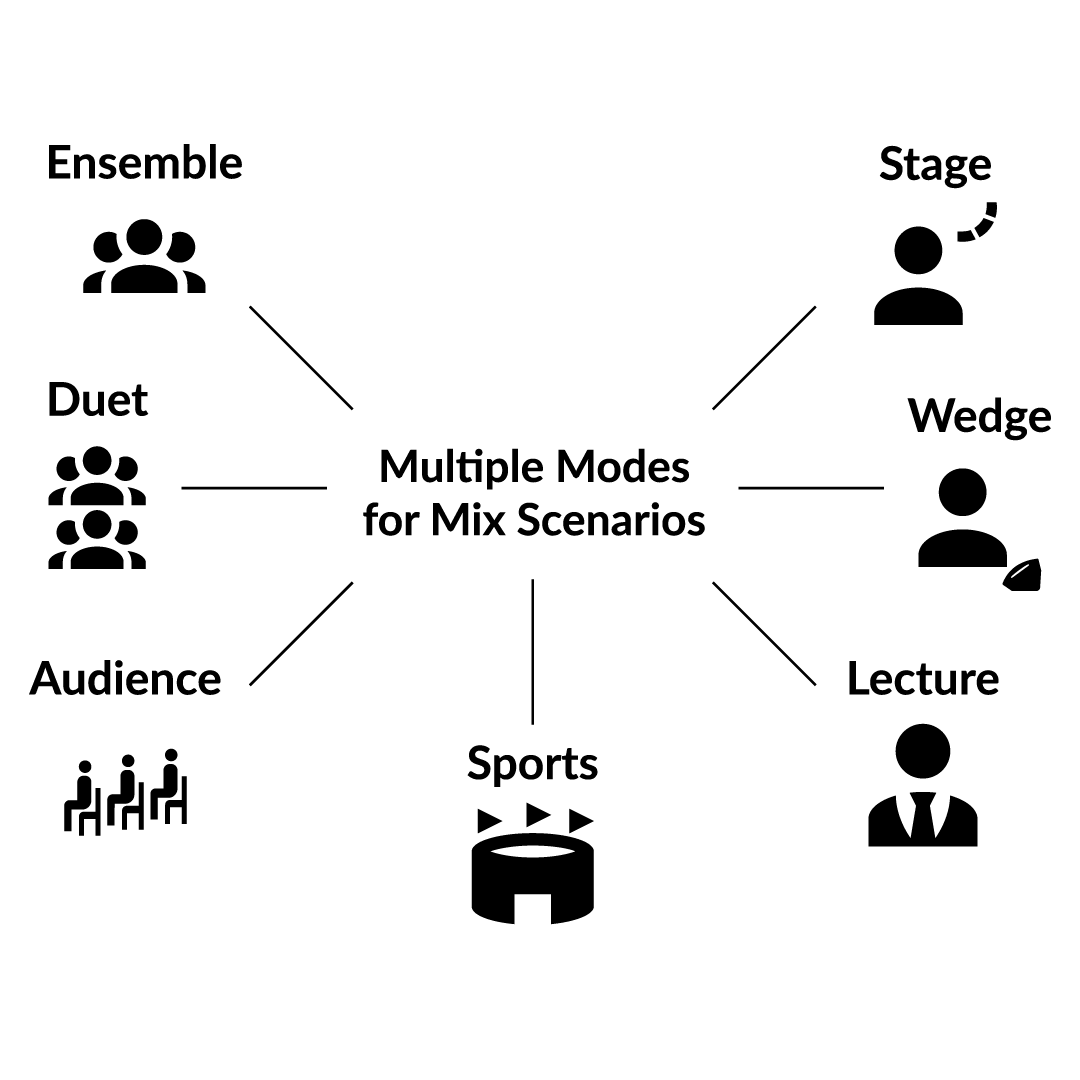
From the Processors tab, select the drop-down menu for the Micflex processor and choose Settings .
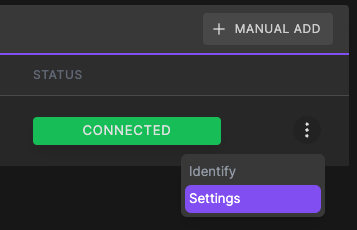
Next, choose the desired mode, and reboot the processor when prompted. Micflex will restart in the selected mode.
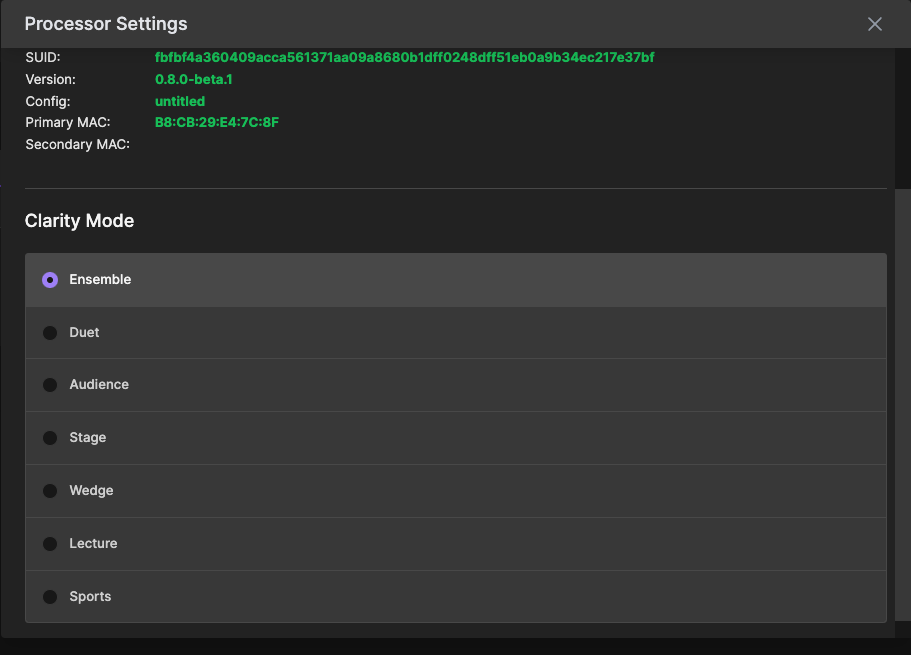
5 - Route Dante™ Audio
Dante™ Controller is used to patch audio in and out of Micflex. Route 48kHz Dante audio in and out of the processor based on the Micflex mode selected above. Dante channel patching can be found by selecting the desired mode below:

6 - Verify Levels and Console Settings
Toggle VUI to the Live tab for system monitoring.
- Set the Liveness control to full (clockwise).

- Play back audio through the system at a normal volume as used during a performance.
- Verify that all meters on VUI (inputs and outputs) are reading at similar levels. Adjust your feeds from the console as necessary.
- Slowly bring up the return channel faders or the individual mic faders to allow the processor to adapt to the room.
- Continue adjusting levels up and down as necessary, letting feedback slightly ring out through the system.
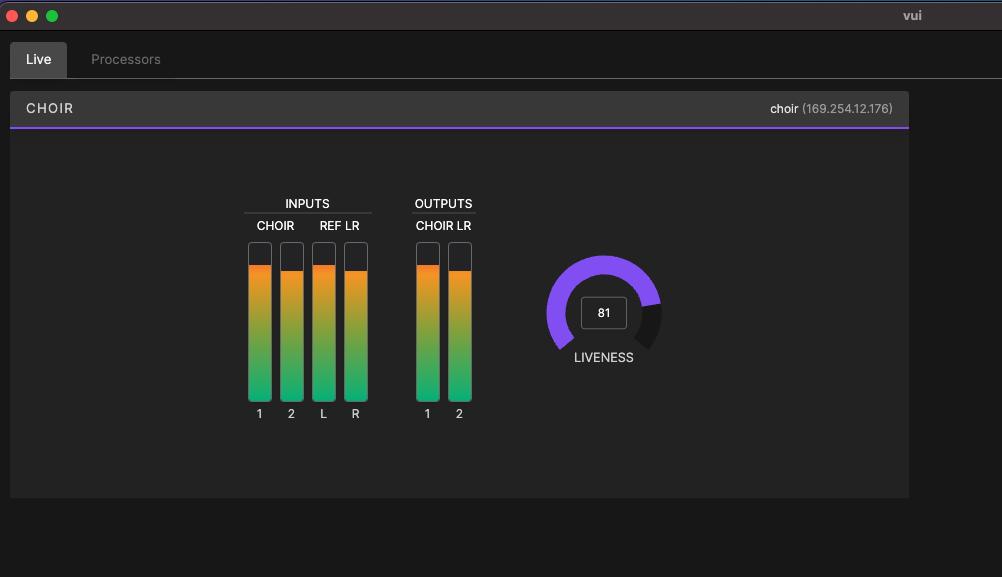
7 - Mixing
- During soundcheck, constantly monitor input gains from the mics and return channels. Adjust as necessary.
- Once Micflex has optimized it's processing, and levels are within the normal range throughout, you will only need to adjust the return level on the return channels to mix.
- You may use selective equalization on the return channels for taste and tonality. We do not recommend applying any equalization on the mic channels themselves beyond a simple high-pass filter of 60-80 Hz.